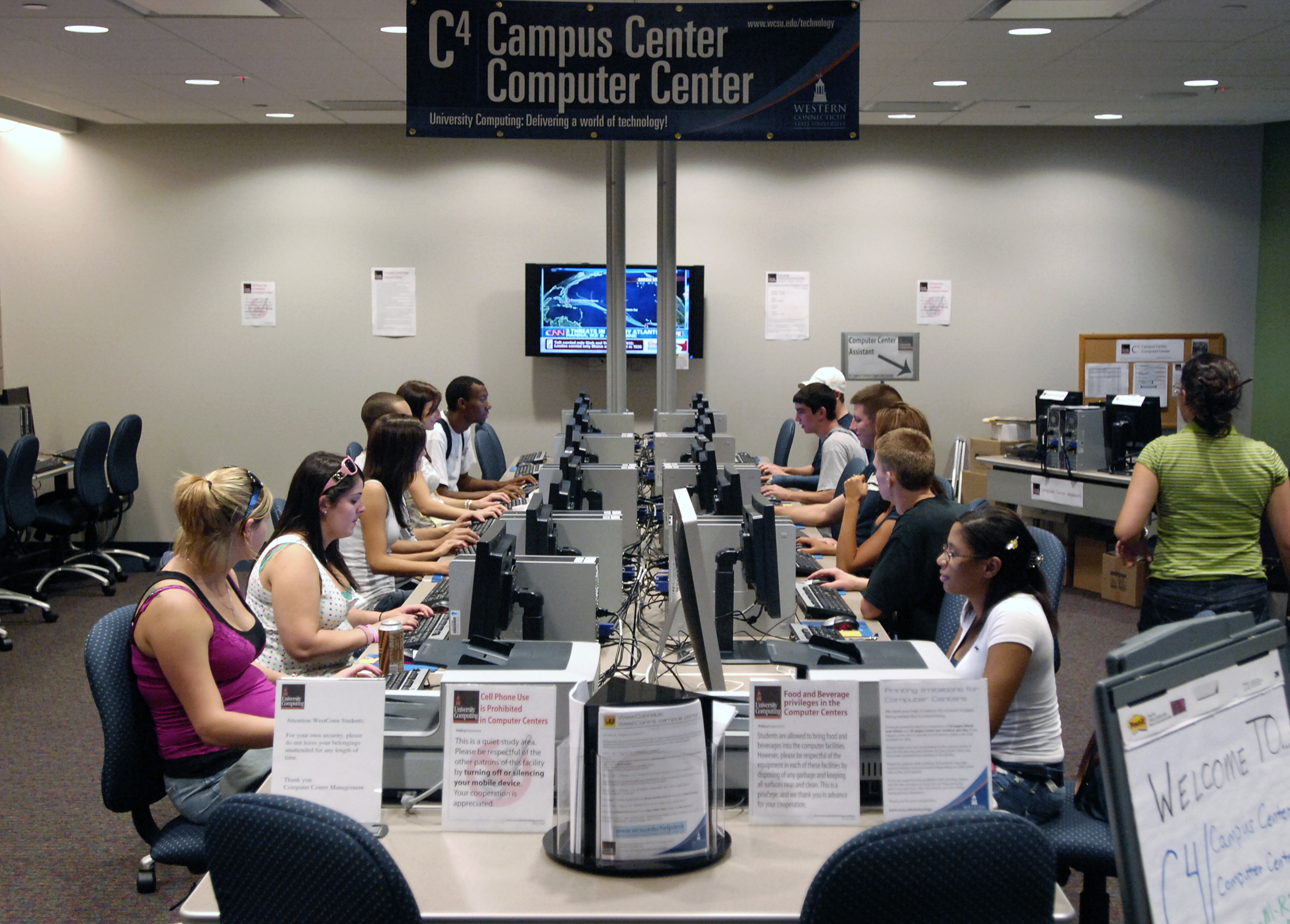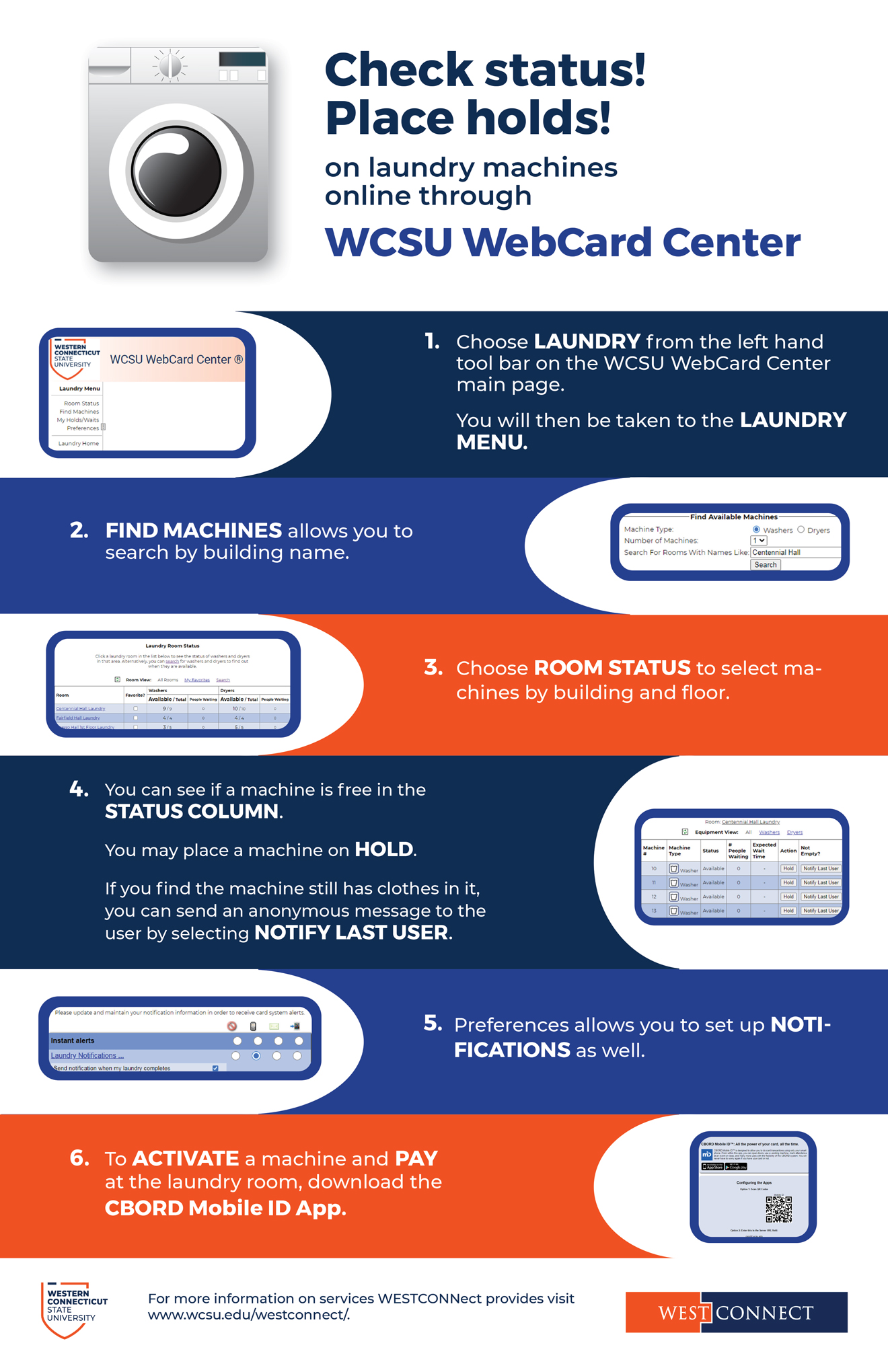Work Order
![]()
WESTCONNect Card Office
Mon-Fri 8:00 AM-4:00 PM
Located In the Back of Old Main
(203) 837-9311
Request_westconnect@wcsu.educreate new email
Work Order Request
We want to know if you are having problems with any locks, card access locations, alarms, or keyboxes!
Please submit your request through the University’s computerized, Internet-based SCHOOLDUDE work order system.
- Enter the address www.schooldude.com and select client login.
- Sign on. If you do not have an ID in the SCHOOLDUDE system, please contact your department secretary, resident director, or William McDevitt in the Maintenance Trades area.
- Select the product we use from the drop down list below the sign on (Maintenance Direct)
- Use the web interface to log your request.
We strongly recommend you “save to favorites”, the account log-in screen on your internet browser so you don’t forget the address and you will always know where/how to get in and make requests.
Please note that you can mark a request as an emergency, however we also ask you to contact the WESTCONNect Office at 837-9311 during regular hours or University Police at 837-9300 for emergency services.
Lost keys and/or cards should be reported immediately to the WESTCONNect Card Office during normal business hours. After-hours, lost keys and cards may be reported to the University Police Department.
Lost keys may result in an area being re-keyed. Costs for re-keying an area may be charged back to the department.