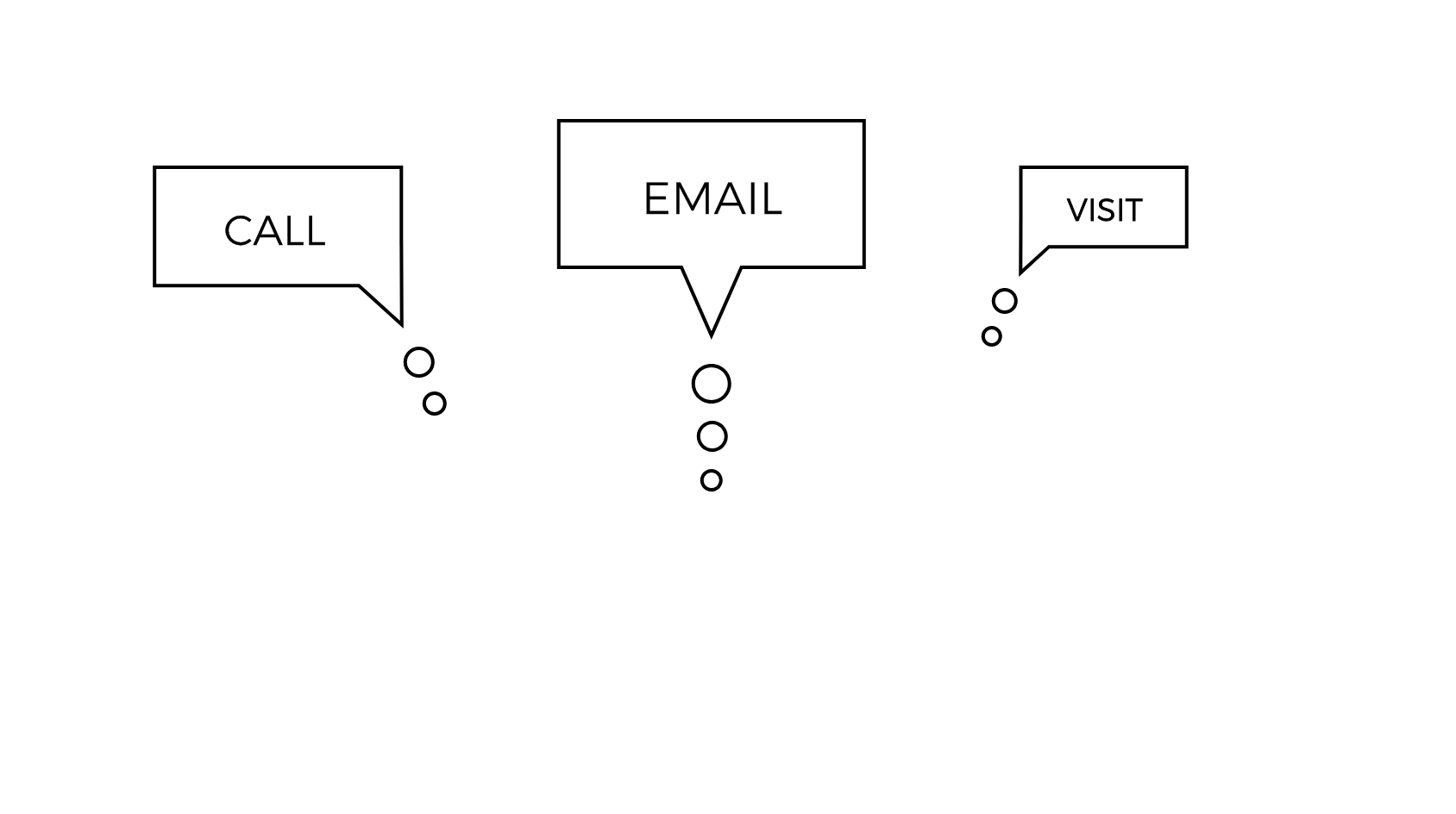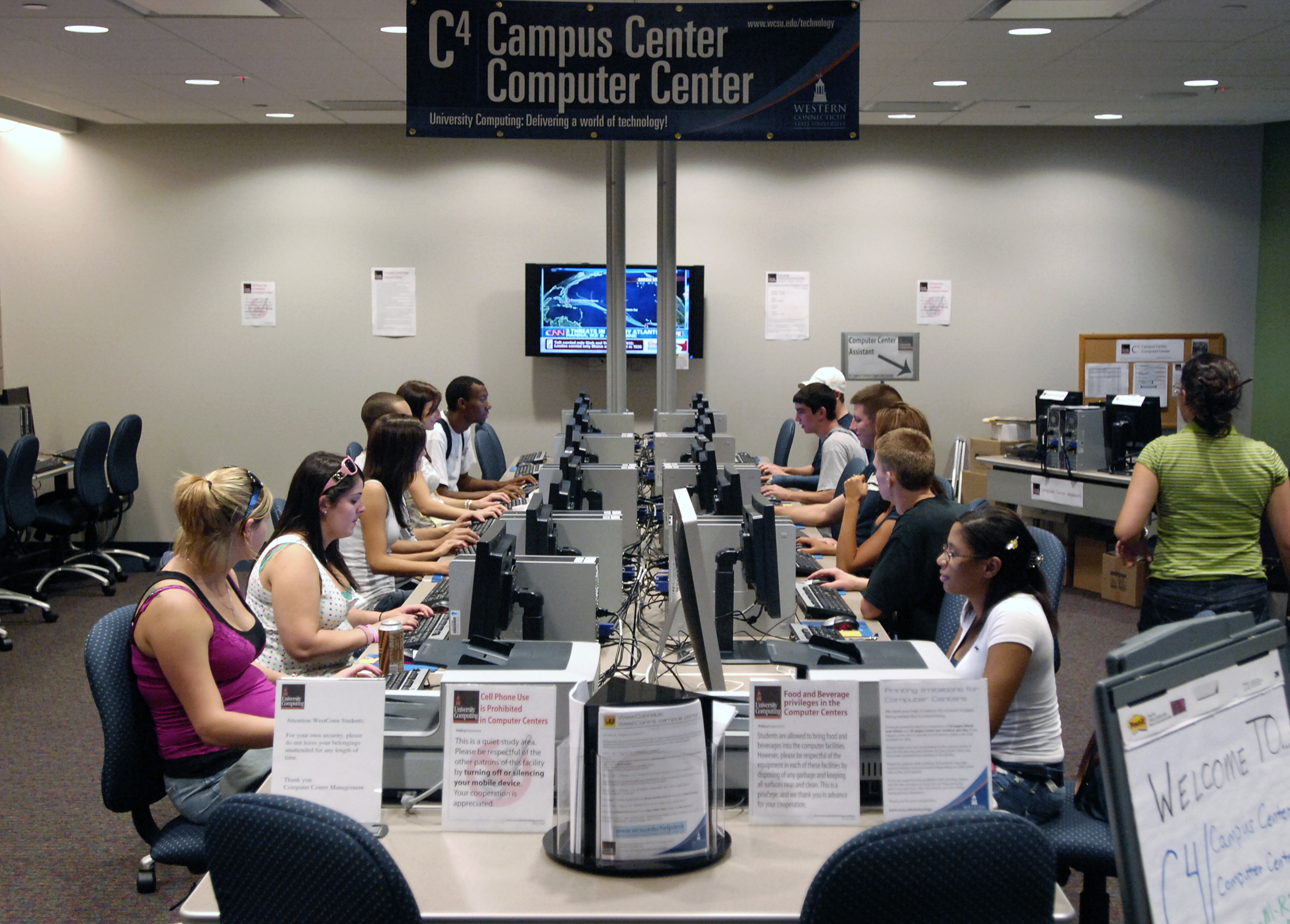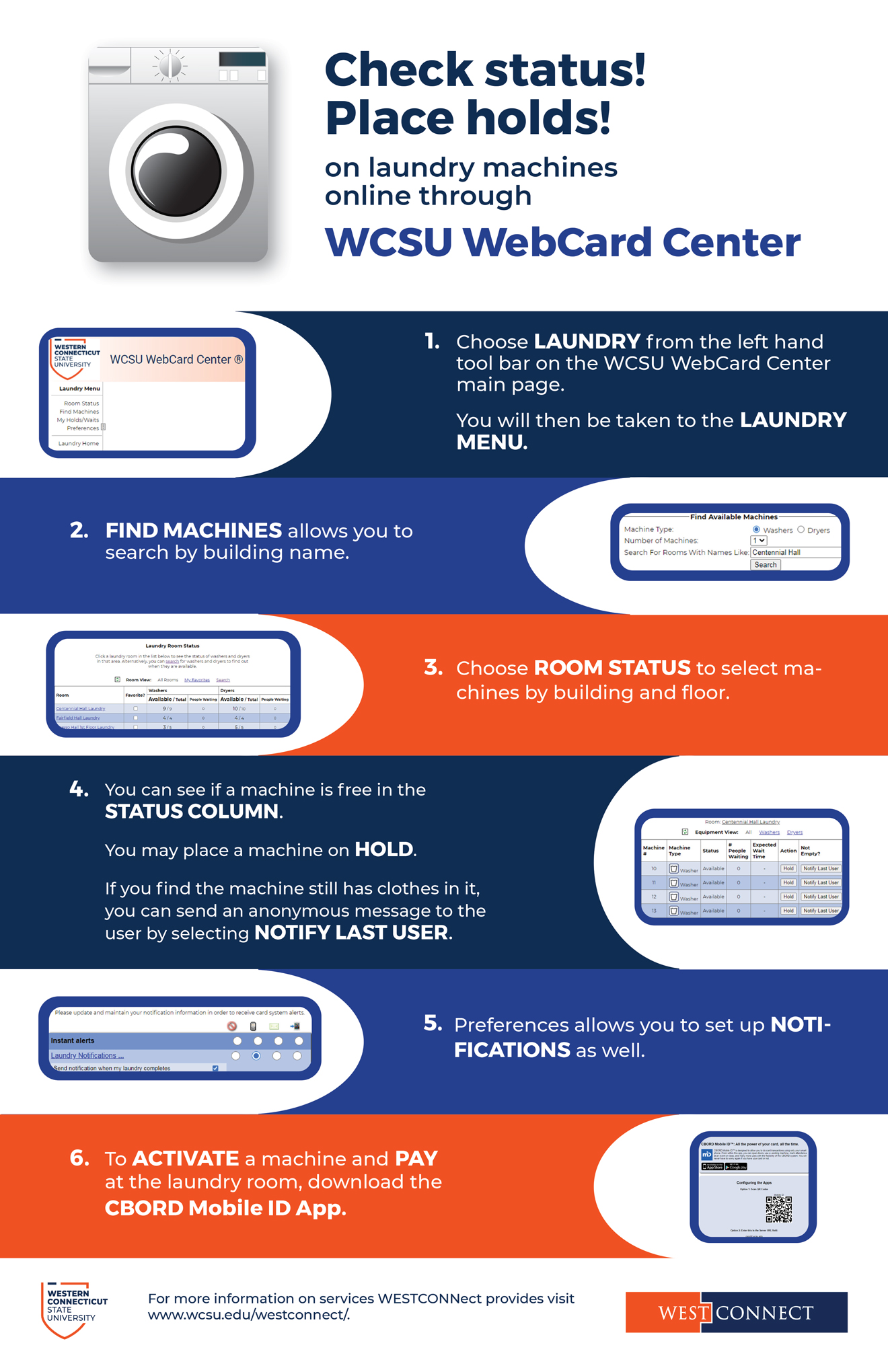Search WCSU
WCSU Essentials
——— PHYSICAL SECURITY
For more information on access visit the STUDENT, FACULTY & STAFF ACCESS page.
To request access please use the Access Request App
The WESTCONNect Card Office coordinates the physical security of the university’s facilities.
This includes locksets and physical keys, stand-alone electronic locksets, on-line card access control systems and security camera systems are utilized to provide the most effective security based on the type of facility.
Facilities include: Residence Halls, Academic Buildings, Administrative Buildings, Garages and Other Support Facilities
The WESTCONNect team strives to make facility security as convenient as possible without compromising security. Keys and access to restricted areas are all provided by the WESTCONNect Office upon the approval of Deans, department chairs, directors or club advisors.
Keys may be picked up, and returned to, the WESTCONNect Card Office in Old Main. Please bring proper photo identification, a WESTCONNect card or driver’s license when picking up keys or codes. Items will not be issued without proper authorization and identification.
Key Box Instructions
- Present your card to the reader.
- If the door opens, wait for the “click” that unlocks the tag and then remove the iFOB that has the flashing green light. If you delay in pulling the tag, you may need to press the corresponding green circle icon on the touch screen to release the iFOB.
- If the door doesn’t immediately open, you must press “I know what I want” on the display screen to open the door. Press the corresponding green circle icon on the touch screen of the item you wish to remove, you will hear a beep. Wait for the “Click” that unlocks the tag and remove the iFOB.
- Close the door.
YOU MUST RETURN THE KEY TAG TO THE SAME SLOT IN THE BOX.
For example, slot #1 is always for the key tag set which is also labeled #1.
——— KEY BOXES
Western Connecticut State University utilizes the Traka™ Key Cabinet system.
Key cabinets are deployed in each building and allow the university to inventory and manage high security keys such as master and sub-master level keys.
Keys are not to leave the buildings in which they are being utilized. Keys must stay in the possession of the authorized individual at all times, and are never to be left on carts, shelves, or other unattended areas.
——— SECURITY CAMERAS
Security cameras are in use in various public areas on both campuses.
Typical surveillance areas include parking garages, lobbies of residence halls, 24-hour computer labs, elevators, and exteriors of buildings.
All cameras are recording and may be monitored.
Retrieval of video may be conducted by the University Police Department as it relates to criminal investigations. Human Resources and Judicial Affairs may request video for case investigations as well.
All other requests for video would be processed via a Freedom of Information request made to the university.
——— SHELTER IN PLACE & EMERGENCY
———— BREAK GLASS DEVICES
In the event of an emergency, the university may issue a shelter in place directive. In that event, you must find an area that you deem safe and that you can secure.
Most internal rooms on campus have the ability to be secured either with standard door hardware or using other mechanical devices. It is important to note that anyone can use the security hardware when inside a space. You do not need any special keys or cards in order to lock a space when inside the area. There is always free egress out of an area: even if you have secured the door from the inside, you may open the door to leave as needed.
Classrooms equipped with standard door hardware may be locked using the push button, thumb-turn device on the inside of the lock. Classrooms equipped with card readers have Break Glass Emergency devices located inside the room. These devices lock the door (when the door is closed) and send a silent alarm to the University Police Department.
▶︎ Review the instructional documentopens PDF file and watch the video on how to use the security break glass devices installed in classrooms around both campuses.
——— EMERGENCY EVENTS
The University uses an emergency notification system. In order to receive alerts please sign up at www.wcsu.edu/ens/
Office of Emergency Management
For more information on emergency preparedness, please visit the Office of Emergency Management website opens in a new windowwww.wcsu.edu/emergency-management/
For immediate service, please contact Requestlocksmith@wcsu.educreate new email during business hours.
After hours, please contact the university police department at (203) 837-9300.
Please read the Maintenance Direct requestors’ opens in a new windowUser Guide before accessing the system and generating work orders.
Facilities –– –– –– –– –– ––
To learn more about facilities initiatives and services, policies and procedures, university standards, sustainability efforts, and innovative solutions to everyday questions please feel free to contact any of the Facilities Division Directors for personalized attention and a timely response.