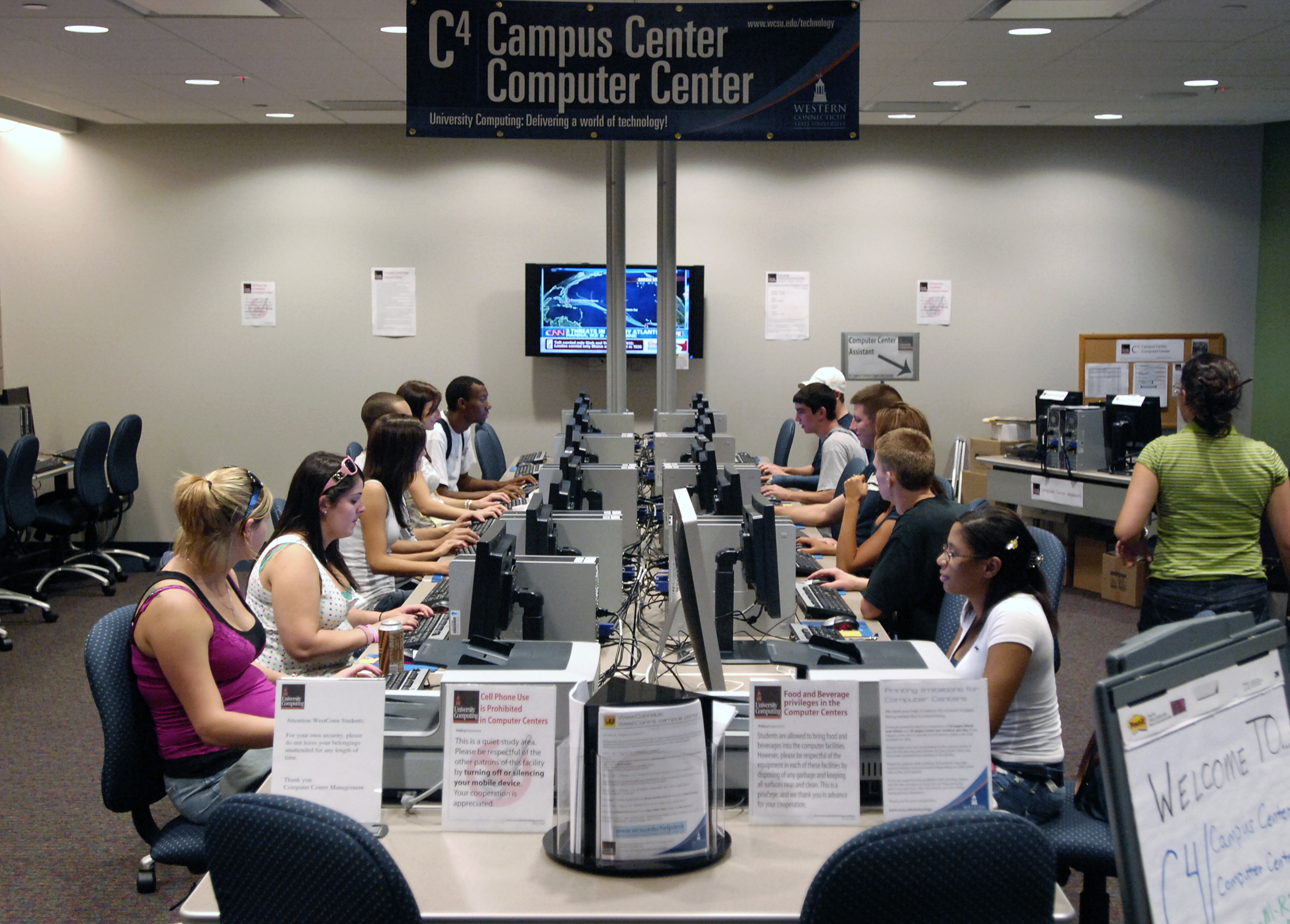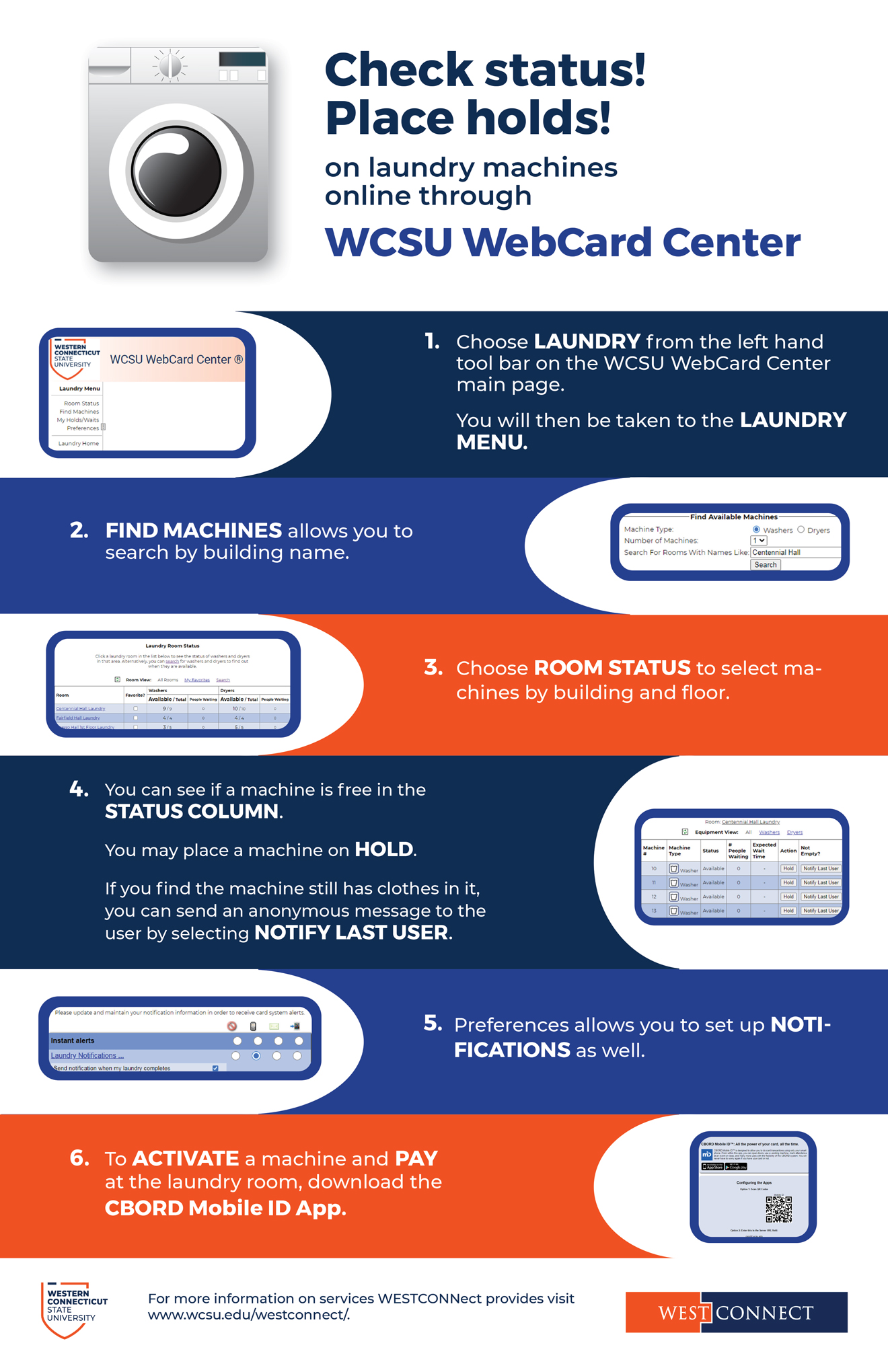Key Boxes
Key Boxes
Western Connecticut State University utilizes the Traka™ Key Cabinet system. Key cabinets are deployed in each building and allow the university to inventory and manage high security keys such as master and sub-master level keys.
Keys are not to leave the buildings in which they are being utilized. Keys are meant to stay in the possession of the individual at all times, and are not meant to be left on carts, shelves, or other unattended areas.
Key Box Instructions
-
Single Tag Users:
- Present your card to the reader.
- If a message appears on the screen alerting you that the key MUST be returned within an 8-hour period, press the Yes option to continue.
- Remove the iFOB that has the flashing green light; wait for the “click” that unlocks the tag and then If you delay in pulling the tag, you may need to press the corresponding green circle icon on the touch screen to release the iFOB.
- Close the door.
-
Multiple Tag Users:
- Present your card to the reader.
- You must press “I know what I want” on the display screen to open the door. Press the corresponding green circle icon on the touch screen of the item you wish to remove, you will hear a beep.
- A message will appear on the screen alerting you that the key MUST be returned within an 8-hour period. Press the Yes option to continue.
- Remove the iFOB that has the flashing green light. Wait for the “Click” that unlocks the tag and remove the iFOB. If you delay in pulling the tag, you may need to press the corresponding green circle icon on the touch screen to release the iFOB.
- Close the door.
YOU MUST RETURN THE KEY TAG TO THE SAME SLOT IN THE BOX.
For example, slot #1 is always for the key tag set which is also labeled #1.