To Access Your WCSU and Academic Information
WestConnduit is your access to all your academic information. WestConnduit allows you to: access class schedules; grades; your unofficial transcript; conduct a degree audit; check Financial Aid information; register online; check your advisor and registration date, plus much more.
To log into Banner Web
Open a web browser and go to westconnduit.wcsu.edu. Click on the Banner (my info) icon.

- Your username is the same as your WestConn username (ex: jones013).
- Your password is the same as your WestConn password. Note: this password expires every 60 days.
- Click the Login button.
It’s as easy as that. If you’ve forgotten your WestConn password, or your password has expired, you can reset it by clicking on the Click here to reset your password link, or via https://www.wcsu.edu/password . If you do not have a WestConn computer account, you will need to visit one of the staffed computer centers for assistance. However, if you are registered for only online courses and live a distance from the school, please call 203.837.8467 for information on obtaining an account. The staffed computer centers are located:
- Midtown Computer Center (Ruth Haas Library, main level)
- Student Technology Training Center (Student Center, Room 225)
- Westside Computer Center (Westside Classroom Building, Room 117)
- Campus Center Computer Center (Westside Campus Center, 2nd floor)
Accessing Blackboard Learn for Online Instruction
Western is currently using Blackboard Learn as its online course management system. Some courses are online only, some hybrid (online and in-person meetings), and some are “traditional” in-person courses. Although traditional courses are in-person, some classes may have material posted in the online environment. Please check with your instructor. Just as with on-ground classes, the work required to complete an online course varies by course. The advantage of an online course is that you have greater flexibility in accessing your course work. There’s no driving to campus, no parking hassles, and you can work around your life’s events. Online classes, however, do require time management skills and discipline.
Blackboard Learn uses your Western account credentials to gain access. Inquiries about accounts and other related IT services can be found at https://support.wcsu.edu/
Open a web browser, and go to https://wcsu.blackboard.com. The following screen will appear:
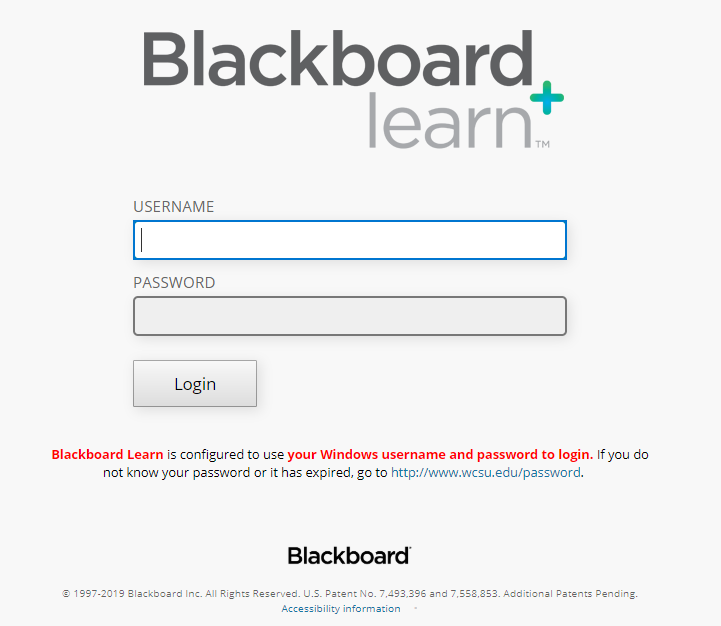
Enter your Username and Password, and click Login. Your username and password uses the same log on credentials as your WestConn/Windows account. If your password has expired or you need to reset your password, please visit https://wcsu.edu/password.
My Institution page
This is your “home” page. The main WCSU tab will list all of your courses. Note: not all courses may be populated with information -this is at the discretion of the instructor. The main WCSU tab will also list other information – and the Global Navigation menu will give you quick access to items:
![]()
Most ‘modules’ on the MY WCSU sub tab may be collapsed, modified, or moved – while some are required and cannot be changed. You can customize this page by clicking on the Add Module button, or personalize this page by clicking on the Personalize Page button. Note: The Notifications Dashboard sub tab will give you information about assignments, announcements, etc. from your courses.
![]()
Accessing My Course
![]() Click on your course title link in the Course List module. You can modify your display settings by clicking on the gear icon in the upper right corner of the module.
Click on your course title link in the Course List module. You can modify your display settings by clicking on the gear icon in the upper right corner of the module.
Logging out of Blackboard Learn
![]() Click the Logout button in the top right of your screen. It is important that you log out of Blackboard Learn before you exit the browser.
Click the Logout button in the top right of your screen. It is important that you log out of Blackboard Learn before you exit the browser.
Help
The Support and Resources module, located on the MY WCSU sub tab, provides some useful links to tutorials and other resources. Students are always welcome to contact the IT Service Desk at 203.837.8467 or via email at RequestIT@wcsu.educreate new email, or visit one of the staffed computer labs for assistance:
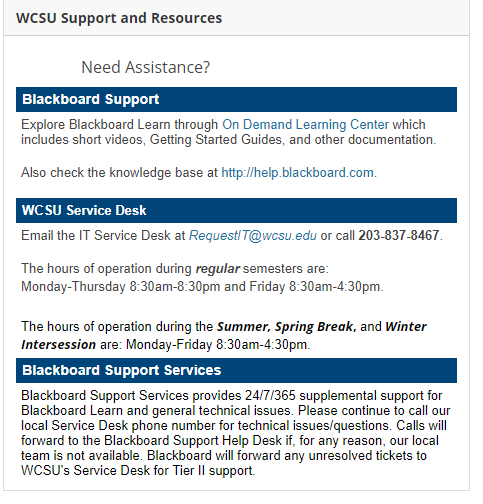 Student Technology Training Center (STTC)
Student Technology Training Center (STTC)
Phone: 203.837.8715
Location: Student Center room 225
Facility Hours
Midtown Computer Center (MTCC)
Phone: 203.837.9232
Location: Ruth Haas Library – Main Level
Facility Hours
Westside Computer Center (WSCC)
Phone: 203.837.8391
Location: Westside Classroom Building Room 117
Facility Hours
Campus Center Computer Center (C4)
Phone: 203.837.3291
Location: Westside Campus Center, Third Floor
Facility Hours

