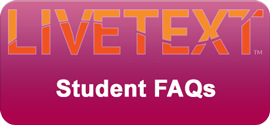Cooperating Mentor Teachers FAQs
On this page you will find cooperating mentor teacher information on the LiveText assessment and ePortfolio system.
DISCLAIMER: Western Connecticut State University makes every effort possible to provide information that is accurate and reflects the active policies and procedures of the Department. However, information shared on this page is subject to change at any time by appropriate action of the Department.
What is LiveText?
WCSU has migrated to a new assessment vendor, LiveText, as we continuously aim to improve the quality of our programs and assessment procedures. As part of this process, we are now using LiveText.com to collect assessments from instructors, students, and cooperating mentor teachers. LiveText will post assessments each semester, and you will be asked to complete them by the end of the semester for the Department.
1) If you are serving as a Cooperating Mentor Teacher for a WCSU student, the Education and Educational Psychology Department will send a cooperating mentor teacher account to your school/district email address. You should receive this email at the beginning of the placement, which will provide you with time to complete the assessments in a timely fashion. If you did not receive the account email, please contact Pat Michael at michaelp@wcsu.edu . The LiveText account activation email is sent directly from LiveText and you will need to log into the system to activate your account:
To log in, go to www.livetext.com, and enter the following username and password:
User name: [YOUR USERNAME… this will be customized for your account.]
Password: [YOUR PASSWORD… this will be customized for your account.]
2) Visit https://www.livetext.com/, and enter your login information in the top-right corner of the LiveText screen.
3) The first time you visit LiveText.com, you will be asked to select a security question. This is added in case you ever forget your username and/or password and need helping logging in. Your LiveText username will never change, but you have the OPTION to change the password by:
4) Clicking “My Account” in the upper right corner
5) Clicking “Change Password.” You will be asked to enter the old password first, then to enter and confirm the new password you created.
When are assessments available?
Course assessments should be available at the beginning of each semester. All assessments must be completed by the end of the semester so that students may receive a final grade.
Links to Help Guides
FEM Cooperating Teachers Manual
Additional information is provided in the Student Teaching Handbook and the Residency Handbook. Please refer to the Handbooks for specific information on assessments and due dates.