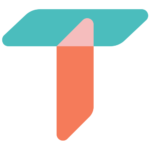Important Links & Resources
EZpay is WestConn’s online billing and payment system. Please see the WCSU EZpay web page for more info.
 You now have access to HBO Max, included with your on-campus housing! HBO Max is all of HBO, together with a collection of classic TV favorites, even more great movies, and new Max Originals. Stream all HBO favorites from Game of Thrones and The Sopranos, to Euphoria and Insecure, and even more great shows like Friends, The Big Bang Theory, and so much more. Plus, enjoy exclusive Max Originals, such as Love Life starring Anna Kendrick, Search Party, and Selena + Chef. It’s all waiting for you. Download the HBO Max app and start streaming today!
You now have access to HBO Max, included with your on-campus housing! HBO Max is all of HBO, together with a collection of classic TV favorites, even more great movies, and new Max Originals. Stream all HBO favorites from Game of Thrones and The Sopranos, to Euphoria and Insecure, and even more great shows like Friends, The Big Bang Theory, and so much more. Plus, enjoy exclusive Max Originals, such as Love Life starring Anna Kendrick, Search Party, and Selena + Chef. It’s all waiting for you. Download the HBO Max app and start streaming today!
Ways to get HBO Max
Download the HBO Max app through the following app stores:
- Apple App Store
- Google Play
- Samsung TV
- Web Browser: hbomax.com
How to Log In
- Go to the app or hbomax.com
- Click ‘Sign In’
- Go to ‘View All Providers’ and Select your College/University
- Sign In using your school credentials
 Western students living on campus are able to stream SHOWTIME Networks, as well.
Western students living on campus are able to stream SHOWTIME Networks, as well.
Showtime Anytime Login Information:
With Showtime Anytime, on-campus students get instant, unlimited access to Showtime programming any time and anywhere on campus. Sign-in takes just a few easy steps:
1. Visit ShowtimeAnytime.com or download the apps.
2. Click “Sign-in” to select Apogee as your provider from the drop-down list.
3. Enter Western Connecticut State university or WCSU in the school picker.
4. Complete authentication by entering your WCSU username and password following the prompts.