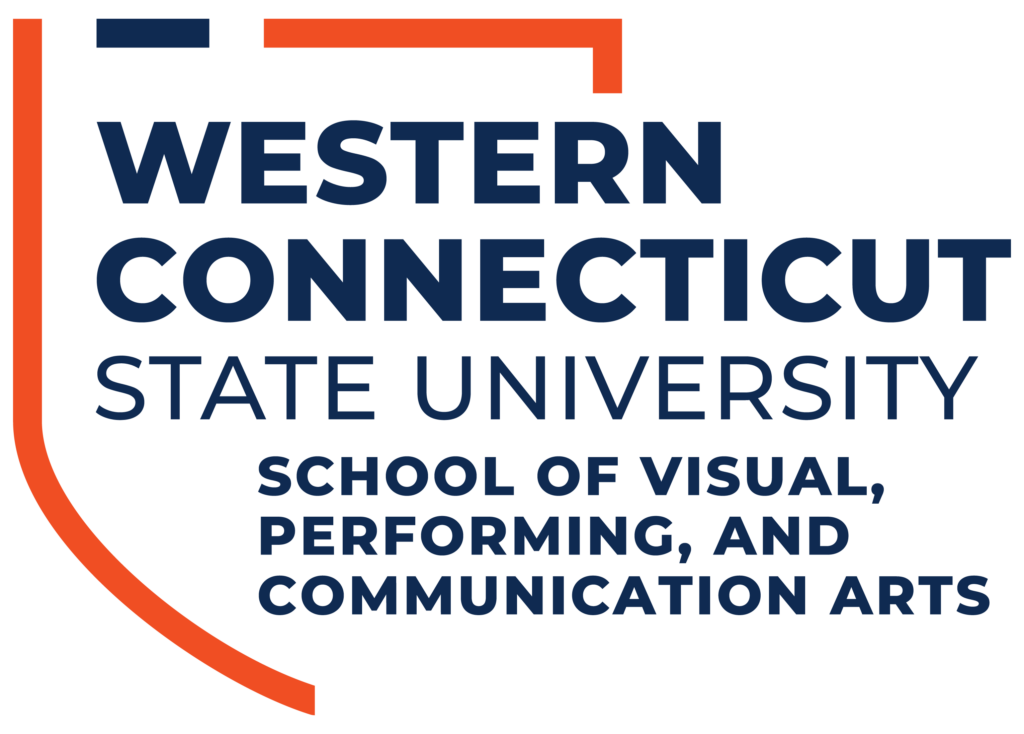Search WCSU
WCSU Essentials
University Logos
.PDF (Preferred for print)
PDF (Portable Document Format) is the best choice for high resolution or large printing.
.JPG (Preferred for photos)
JPG (Joint Photographic Experts Group) is the best file format for photographs and realistic images in small files—i.e., for websites or for email.
.PNG (Preferred for logos & small file size artwork)
.PNG (Portable Network Graphics) files can be saved with transparent backgrounds, which allows you to create images with no white box outline.
How your logos should be formatted

Whenever you use the logo, it should be surrounded with clear space to ensure its visibility and impact. No graphic elements of any kind should appear inside this zone.
Clear space equals the height of “W” stacked in WESTERN.
The clear space rule applies to all Primary, Secondary, Wordmark & School logos.