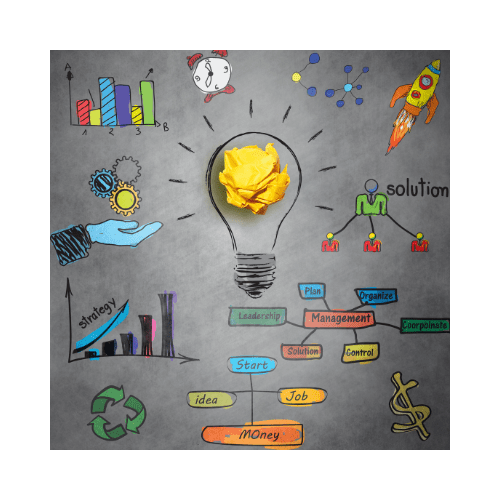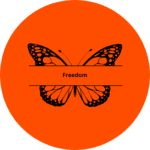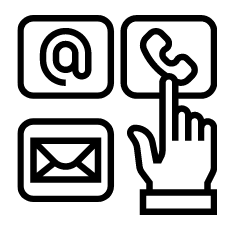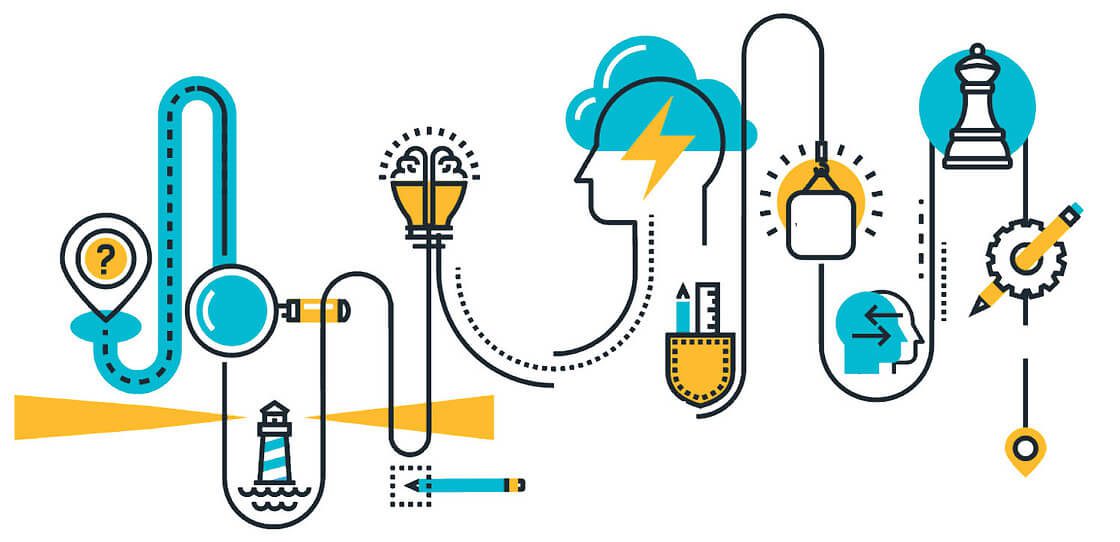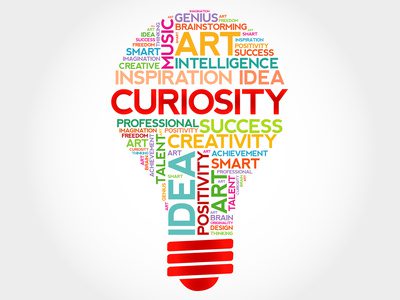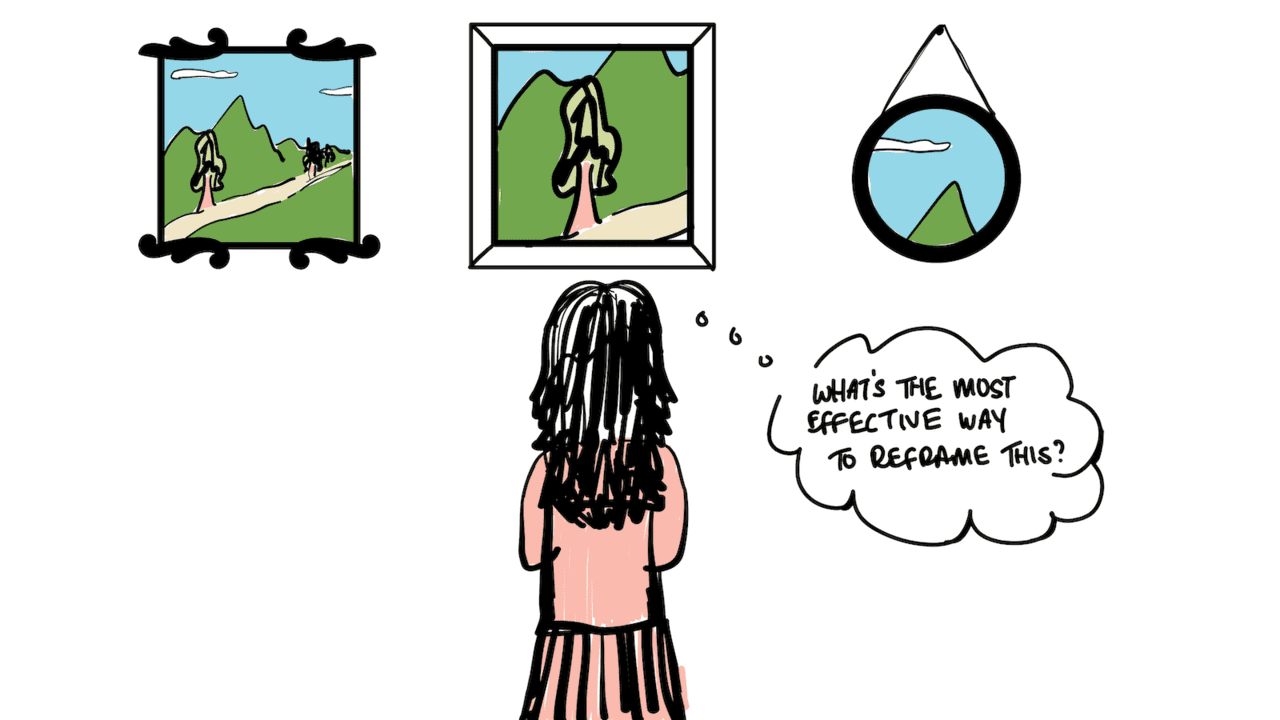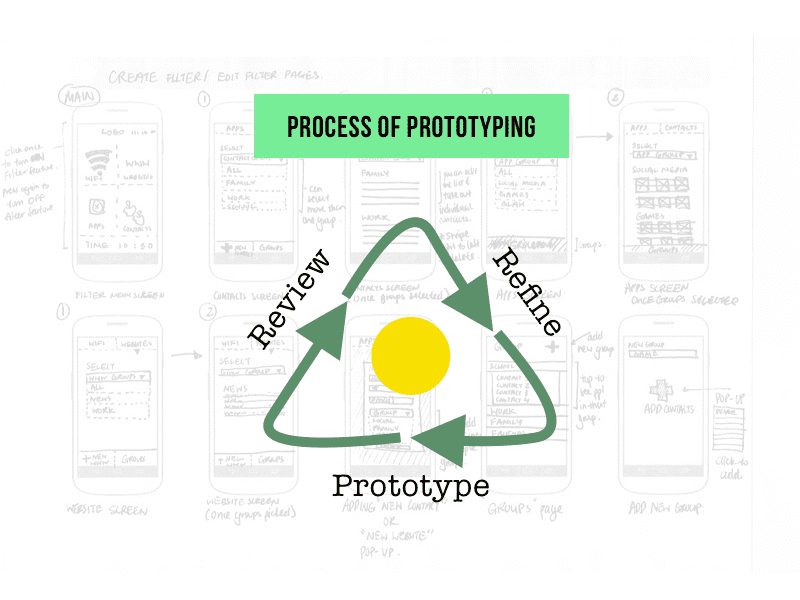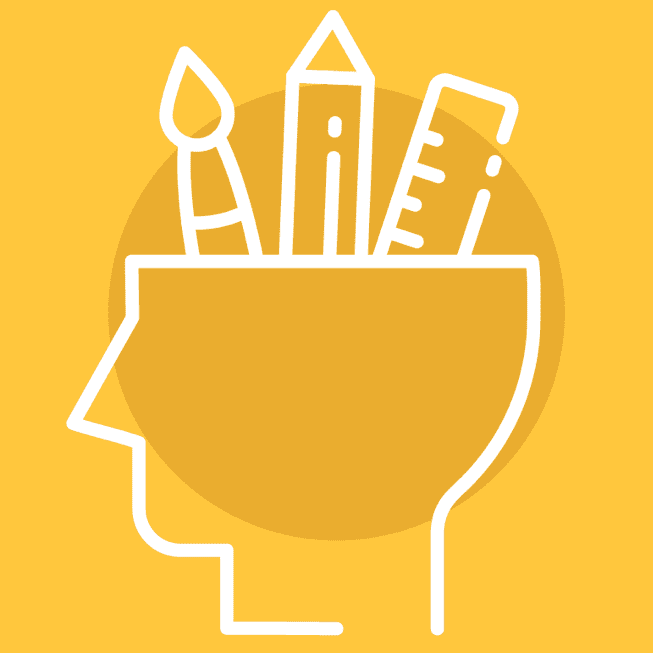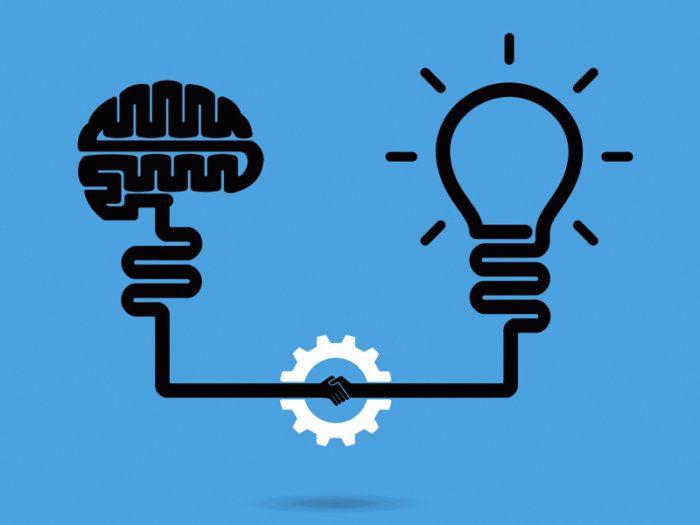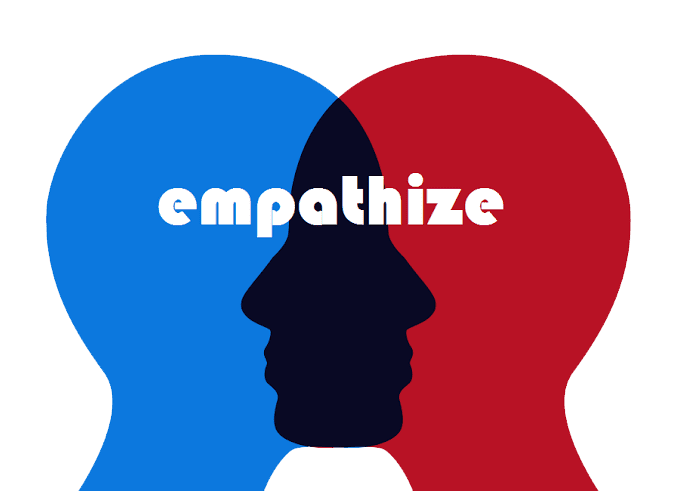Search WCSU
WCSU Essentials
YOU CAN’T MANAGE TIME, SO MANAGE YOU!
Self Management
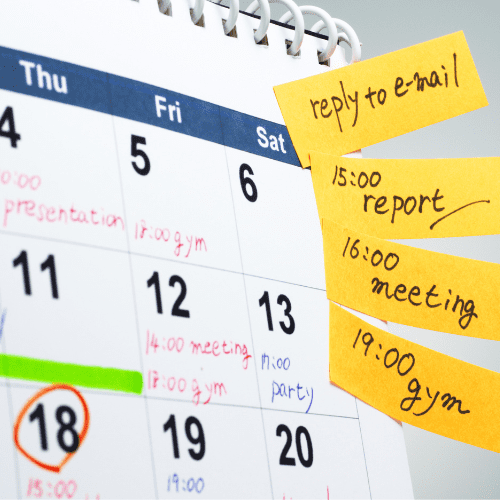
Time is your most precious resource, but you can’t manage it! But you can manage YOU.
Develop self-management skills now to help your studies and your future
- Time is an equal opportunity commodity! EVERYONE has 86,400 seconds in a day and 168 hours in a week. Once you use them, they cannot be recycled or reused!
- Plan to use time to explore your curiosity, connect with people and work toward your future careers
- You will discover many new opportunities while at WCSU-just remember to SHOW UP!
How to plan...
Semester

Use monthly planners to mark essential academic, personal, health and career-enhancing events/dates-including opportunities that sound valuable
- Post events from:
- the WCSU Academic
- Events and Exam Calendars
- as well as important opportunities sent to you from Handshake
- Microsoft Outlook and OneNote are great apps for personal organization and will be helpful to your career readiness. Google Calendar is another alternative
How to plan...
Weekly
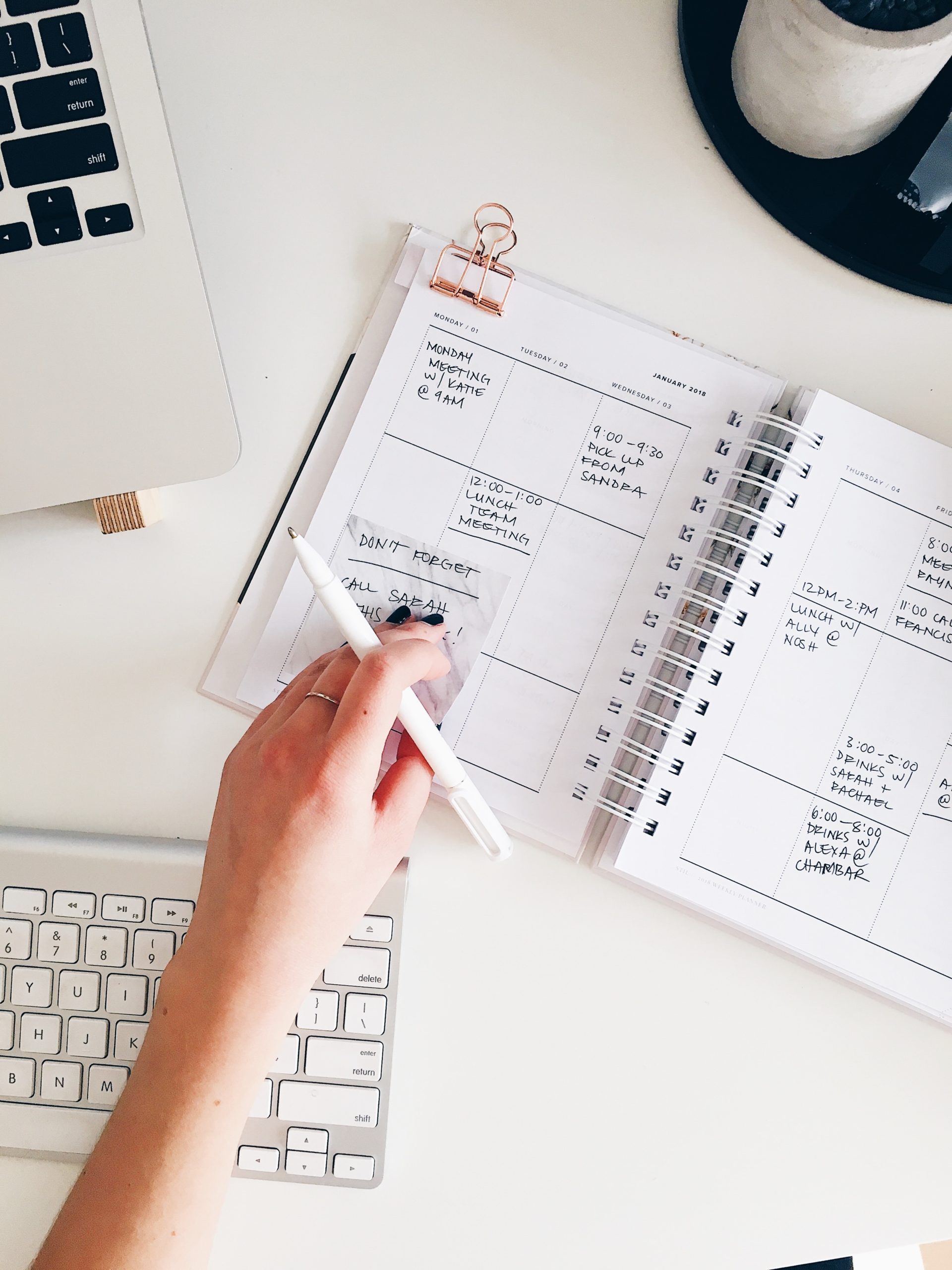
Create your fixed schedule:
- Add your Classes

- Work Schedule
- Study/Tutoring Hours
- Club Meetings
- Workouts
- etc.
Ensure you account for travel times!
Create and dynamically update your flexible schedule:
- Add interesting events from the WCSU “What’s on Western” (WOW) notification
- Career opportunities from Handshake
- Conversations with interesting people, and other emerging invitations
Plan to have “unscheduled” times for flexibility
Make sleep, diet and exercise a priority!
How to plan...
Daily
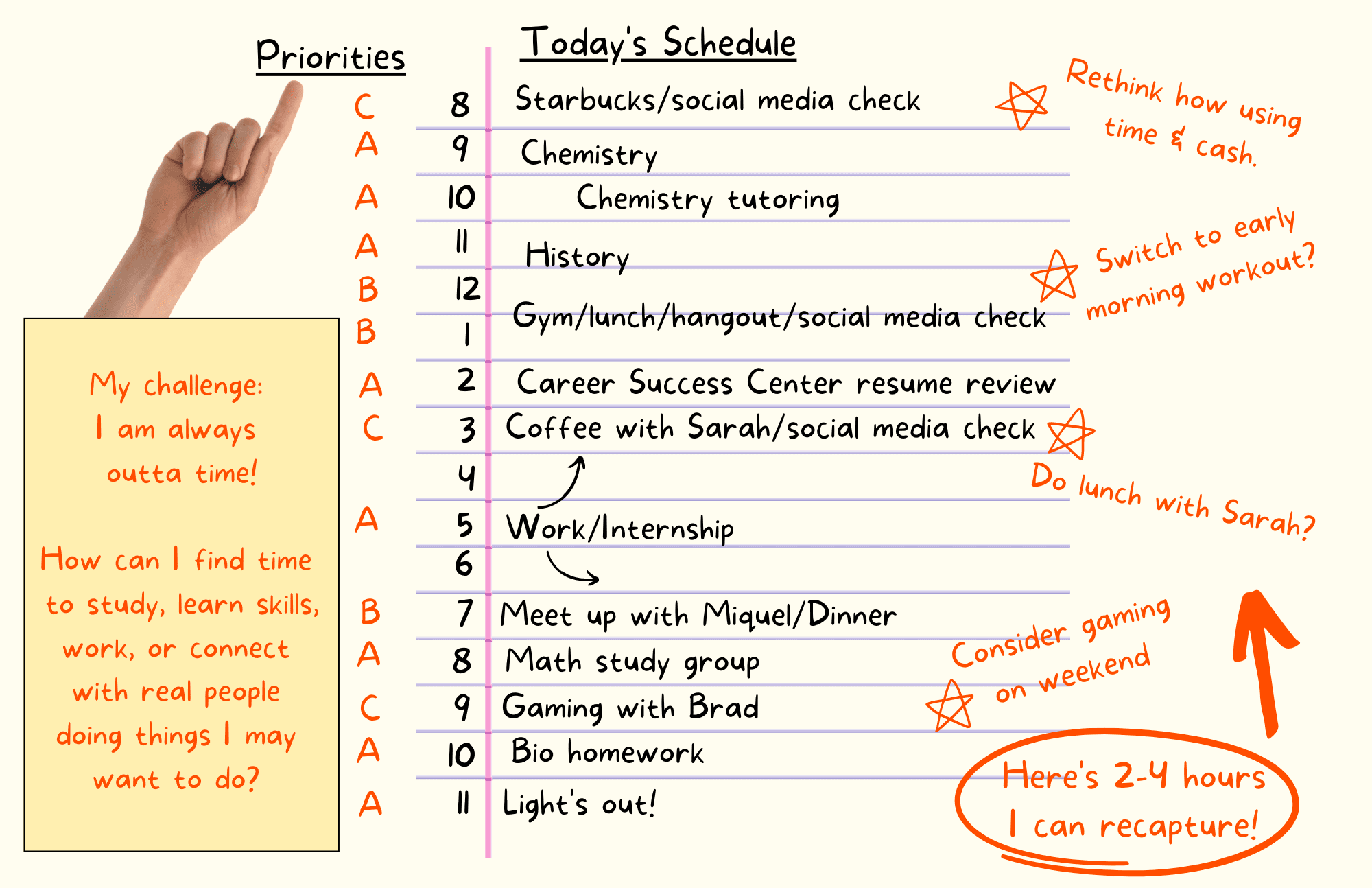
Review your list at the beginning of the day, prioritize each in order of importance and assign a time to complete them
Designate the levels of importance as “top” “medium” and “least”, A, B or C, etc.
Use your phone’s e-reminders to ensure you meet important obligations
Give yourself a healthy reward at the end of productive days!
Check us out on Instagram!
Tips for Organizing your Days
SMART Tips
Set realistic goals
- Use your flex time responsibly
- Consider you “best” hours and venues to study
- Control distractions: see greatest time wasters (below)
- Learn to say “no”
*Home/dorm “post it” notes can be helpful
- Be adaptable; adjust schedules if overextended
Be focused: Use “dead” hours between classes for studying
Create “to do” lists: reprioritize if necessary. Personal devices like phones have some good e-tools for this. Focus on one at a time and cross off completions.
Be the early bird: Strive to complete course assignments early to allow for revision, improvements and “all-nighters”.
Combine tasks: study while doing laundry; listen to course podcast while working out, etc.
Use SMART goal setting: make them Specific, Measurable, Achievable, Relevant, and TIME-BOUND
Self-check-in
Have You?
- Set academic AND personal goals to prioritize how you spend your time?
- Focused on the things you needed to accomplish?
- Used a planner, to-do list, other planning tools?
- Joined at least one campus group or organization?
- Connected with the Career Success Center for internships, Handshake, more?